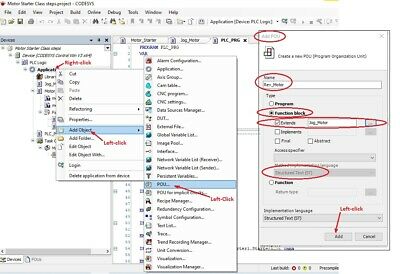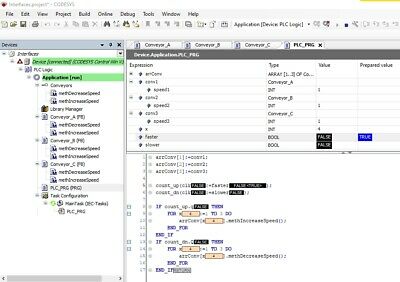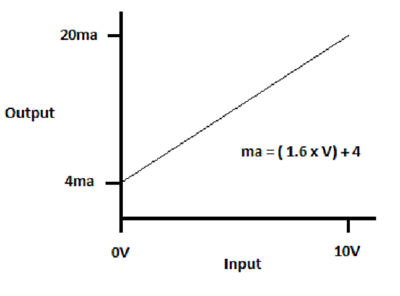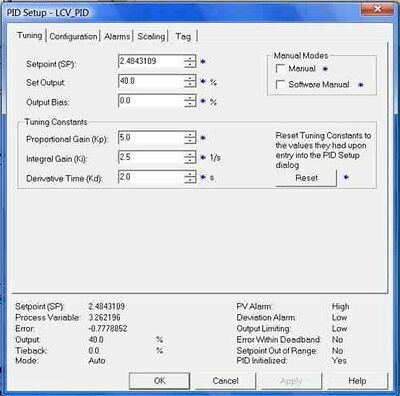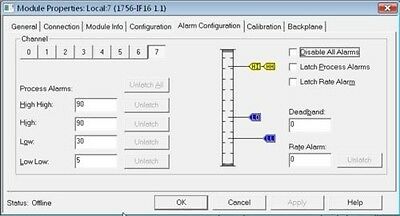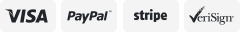-40%
OOP (Object Oriented Programming) with Codesys Made Simple
$ 5.25
- Description
- Size Guide
Description
OOP (Object Oriented Programming) with Codesys Made SimpleKNOWARE
Software for Education and Industry
OOP (Object Oriented Programming)
with
CODESYS Made Simple
Want to learn how to use Object Oriented Programming (OOP) to program a PLC? Tired of watching videos that move too fast
with an accent you can't understand? Don't want to spend thousands of dollars to travel hundreds of miles to attend a class?
OOP (Object Oriented Programming) wth Codesys Made Simple
will show you step-by-step how to program a PLC using OOP with Codesys in simple, easy to understand, examples.
What is a OOP (Object Oriented Programming)?
OOP is a way to package computer code or PLC (
P
rogrammable
L
ogic
C
ontroller) instructions into reusable blocks or "objects" that can be used multiple times in a program or in other programs. OOP is a way to add structure to a program and keep program sections separate from one another so that the program doesn't end up with "spaghetti code" where multiple instructions affecting multiple elements are all mixed up together. OOP is not a new programming language in-and-of itself, but rather a way to package code to make programs more efficient, reusable, and modifiable. High level computer languages like C and C++ have used OOP for years, and recently OOP has crept into programming of PLCs.
This tutorial is written in .html format so you can use your favorite Internet browser with hyperlinks, bookmarks, and word searches
and requires no software installation on your computer. Just double-click on the Table of Contents.html, and your Internet browser launches the tutorial.
To see more information about this tutorial go to
http://www.knoware-online.com/oop_codesys.html
(copy and paste into your browser)
Table of Contents
Chapter:
1. Introduction
2.
Creating a Class
3. Adding Properties to a Class
4. Adding Methods to a Class
5. Creating Objects from a Class
6. Inheritance
7. Passing Parameters to Methods
8. Access Modifiers
9. Polymorphism
10. Interfaces
What you should know to use this tutorial:
This tutorial assumes you have a working knowledge of Codesys and know how to:
Download, install, and launch Codesys
Start a new project
Program a project using Structured Text language in Codesys
Run a program in Simulation mode
Force inputs on and off
Save a program
If you need a refresher on any of these topics, you may want to take our tutorial
PLC Ladder Ladder Logic and Function Blocks with Codesys
at http://www.knoware-online.com/codesys.html or
PLC Structured Text with Codesys
at http://www.knoware-online.com/st_codesys.html
You may also be interested in our other programs at http://www.knoware-online.com.
What you need to use this tutorial:
a device with an Internet Browser such as Chrome, Firefox, Edge, etc.
CODESYS V3.5 or later, a FREE DOWNLOAD at http://store.codesys.com/codesys.html?___store=en&___from_store=default
FREE electronic delivery. Upon receipt of your payment, a
zip file containing the program
will be emailed to you. Be sure to include an email address.